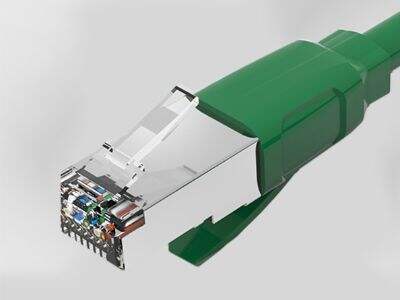Sick of getting bad internet in your home or school? And pages take forever to load or videos keep buffering. You to help with speeding up things A thing to check are the network cables. Network cables are the cords that link your devices, such as computers, tablets or gaming consoles, to the internet. You want to make your internet as fast as possible, so you have to crimp the RJ45 plugs correctly. And here is a step-by-step guide on how to do that.
Just a little background on this:
Well, you’d need some tools for this work. You'll need a few basic things to crimp rj45 cat 6 jack plugs together, including a crimping tool, wire strippers, and a cable tester. These tools can assist in correctly preparing the cables.
Now that you have your tools, the next step is to remove the outer jacket from your network cable. Which is to say, you peel back that outer plastic layer and watch the colorful wires swirl before your eyes. Do not cut the wires themselves. Once you’ve stripped the wires, you can arrange them in the right order, from left to right. The correct order is:
white-orange
orange
white-green
blue
white-blue
green
white-brown
brown
Remember this order because your internet connection will not work if the wires are mixed. Once you've sorted the wires into the correct order, the next thing to do is to cut them off so they're all the same length. They should measure about half an inch long. This helps guarantee a proper connection when you crimp the keystone rj45 jack plug.
Next, take the RJ45 plug and carefully insert the wires into it, ensuring they remain in the right sequence. It’s almost like putting the pieces of a jigsaw puzzle together. Once they are all inserted, use your crimping tool to press down on the plug. This will lock the wires in place and form a solid connection. Once you have crimped the plug, it is vital to test if all is well. Test your cable connection with your cable tester.
Avoiding Common Mistakes
The most common mistakes people make when crimping keystone rj45 socket plugs. One error is not stripping enough of the outer jacket. Too much jacket on the wire will not make a good connection. That means your internet may still be slow. But if you take too much of the jacket off, the wires can touch each other. This can create shorts where your internet completely stops working.
Another common mistake people make is failing to follow the proper wire order. If you get confused about the wires, your network may fail or be exceedingly slow. Just be sure to double check the order of the wires before crimping the plug. A quick check can save you time and trouble down the line.
How to Set Up Your Network Fast and Simple
So the next time you need to crimp RJ45 plugs, remember these handy tips. So first of all, use a crimping tool that is specifically for RJ45 plugs. This means you will connect deeply and build lasting relationships. The good crimping tool should make the wires tightly held.
Invest in a better cable tester too. This is highly useful as it checks if your cables are functioning exactly as they should. It can help you detect issues very rapidly, which is particularly useful when you are trying to configure a network.
If you want to spend less time and make things even easier, consider using network cables that are already cut. These cables have plugs preattached, meaning you just plug them into your devices and go. This is a good option if you are rushed or do not feel comfortable crimping your own plugs. It removes a lot of the guesswork, and makes it all much much easier.
Proper Crimping to Make Your Network Fast
Ready to improve your network speed when you crimp RJ45 plugs? There can be some movement in the wires if the plugs are loose. This makes it difficult for your devices to exchange data quickly. This stuff can make your internet even slower — which can be really annoying.
Ensuring that you make the right crimp on your plugs is one of the first steps in making sure that your network cables are running at optimal operation. This will improve your download and upload speeds, which is good for watching videos, playing online games or even video chatting with friends. Now, well no one likes to wait for their favorite show to load.
The Essential Tools for Success with Crimping
Well, there are some basic tools that you need to crimp RJ45 plugs in the right way. The first tool, a decent crimping tool. Avoid using a general purpose tool as these are not made for RJ45 plugs. It will assist you in forming long-lasting connections.
You will be needing wire strippers next. These are for removing the outer jacket from your network cables. The right wire strippers will be easy to use and usually have a guide, so that you can strip the wires to the correct length. The right tools will make the job easier, will help you avoid mistakes.
And lastly, be sure to invest in a good cable tester. This tool is a must because it will check that your cables are good. So, it will help you troubleshoot issues and fix them on the spot.
At the end of the day, proper crimping on your RJ45 plugs is important for fast internet. By following these steps and avoiding common mistakes, you can ensure that your connections are strong, and your internet is lightning fast. Integrating the proper tools and best practices will ensure that you are halfway through building a fast and efficient network. Thanks for being with us on the internet.
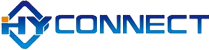
 EN
EN
 AR
AR
 BG
BG
 HR
HR
 CS
CS
 DA
DA
 NL
NL
 FI
FI
 FR
FR
 DE
DE
 HI
HI
 IT
IT
 JA
JA
 KO
KO
 NO
NO
 PL
PL
 PT
PT
 RO
RO
 RU
RU
 ES
ES
 SV
SV
 TL
TL
 ID
ID
 LV
LV
 VI
VI
 HU
HU
 TH
TH
 TR
TR
 FA
FA
 GA
GA
 CY
CY
 BE
BE
 HY
HY
 AZ
AZ
 BN
BN
 LA
LA
 MN
MN
 UZ
UZ
 HAW
HAW
 XH
XH