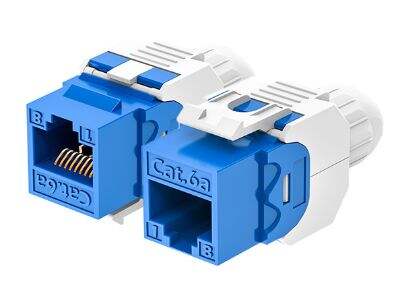This post will guide you through how to crimp RJ45 plugs onto your network cables. This is very crucial as it is improving your internet speed and making connection good. This guide will demystify cable crimping, and you will find that is is not that hard. So, let us now learn to use it step by step.
Przewodnik krok po kroku:
Krok 1: Zbierz swoje narzędzia
Ensuring you have all the right tools before you start is immensely important. The connector is called an RJ45 plug; this is the part that goes into the devices. You will also need a cable stripper, a tool that allows you to strip off the outer covering of the cable. You will need a crimping tool as well, that's to attach the plug to the cable. Finally, make sure you have your Ethernet cable close by. All of these combined will help you to start crimping!
Step 2: Strip the Cable
Now, pick your Ethernet cable and remove 1 inch of the outer part of it. The jacket is the outer protective covering that surrounds the wires. When you are stripping the cable, be extremely careful. You only want to remove the outer jacket; you do not want to snip any of the smaller wires within. Well cutting the wires is what makes your cable, not work.
Step 3: Organize the Wires
After stripping the cable, you'll see some small wires inside. They consist of wires twisted together in pairs. Untwist these pairs carefully and place them in order. There are two wiring standards for this: T568A and T568B. T568B is the recommended standard as it is more widely used and should work in most situations. The cables have to be wired correctly for it to work properly.
Step 4: Insert the Wires
Once we have arranged the wires magnets, we can now insert them into the RJ45 Wtyczka. Ensure that the wires are fully inserted into the plug and that they are correctly aligned. This step is important as if the wires are not in the correct position, the cable might not work at all.
Step 5: Crimp the Connector
Then crimp the plug onto the cable using the crimp tool. When you crimp, you push down on the metal pins inside the Gniazdo Keystone RJ45 kat. 6, which connects the wires to the plug. Just make sure you really press it nice and tight. This makes sure that the connection is strong and doesn't come off.
Congratulations! Now you have crimped your own RJ45, and your PC or PS or whatever device you are using is connected to a good connection. This means that you can now use it to hook your devices to a stronger network!
Tips for Crimping RJ45 Plugs:
Porada 1:
Ensuring the wires are inserted in the proper sequence and fully pushed into the plug is critical. If they are not the same, your cable will not function properly.
Porada 2:
Always use a cable stripper for removing the outer covering from the ethernet cable. Be sure to cut as close to the center as possible without severing any wires inside because this will destroy the cable.
Porada 3:
Select your crimping tool: When selecting your crimping tool, ensure that the crimping tool is rated for the size and type of Gniazdo RJ6 Cat45 plug you are using. Some plugs work better with some tools.
Porada 4:
Before crimping, take a moment to verify that your work is correct. Check everything over to ensure it is accurate. Fixing mistakes pre-crimp is so much easier than post-crimp. Always test your cables after crimping to confirm that they are working correctly. That will make your life easier later on.
With these useful tips, you'll be crimping RJ45 plugs like a pro in no time and with a peace of mind
RJ45 Crimping Perfect Even Each Time: Tips
Sztuczka 1:
Using a tester before you install your cables is a great idea. This will verify your cables are functioning. And it will help you spot any issues before you hook everything up.
Sztuczka 2:
Once you have made a whole batch of crimps, inspect the crimped cable. Trim any excess wire that becomes exposed if you are using most other connectors. This is necessary to keep your cables neat and organized.
Sztuczka 3:
Label your cables clearly. This means that later on — if you have many cables — it becomes easier to recognize which is which. Labels save time when you search for any specific cable.
Sztuczka 4:
Finally, be sure to use high-quality materials from a reputable brand such as Hy-connect. Good materials will make your cables last a long time and with good performance.
These are the tips and tricks, and soon enough, you will be crimping RJ45 plugs like an engineer! You’ll gain new skills to wow your friends and family.
How to Crimp RJ45 Plugs Beginner:
Krok 1:
Understand the following reason: First, get all your tools prepared with the RJ45 plug, cable stripper, and crimping tool. Having everything at your disposal will ease the process.
Krok 2:
Next, use your Ethernet cable and strip the outer covering. Again, be careful not to cut any of the wires inside. This step is crucial for the cable to function correctly.
Krok 3:
Using the right wiring standard, either T568A or T568B, to arrange the wires in the correct order. Get this right and take your time move this step.
Krok 4:
Preload the wires into the RJ45 plug once you have gotten the wires in order. Ensure they are fully seated, flush and lined up correctly. This will ensure a strong connection.
Krok 5:
Next you crimp the plug onto the cable using a crimping tool. Just make sure to squeeze everything tightly so it doesn’t move around.
Krok 6:
Finally, test your cable to ensure it’s functioning properly. This is the final step to ensure you did nothing wrong.
You will be able to crimp it even if you're a newbie to it with this beginner's guide.
So, crimping your own RJ45 cable is easy once you are equipped with the tools and know-how. For optimal outcomes, the greatest choice is good materials and the T568B standard, undoubted of thoughts — Hy-connect Before you know it, you’ll be crimping RJ45 plugs like a pro with these tips and tricks. Now you have new skills and a doughier internet!
Spis treści
- Przewodnik krok po kroku:
- Krok 1: Zbierz swoje narzędzia
- Step 2: Strip the Cable
- Step 3: Organize the Wires
- Step 4: Insert the Wires
- Step 5: Crimp the Connector
- Tips for Crimping RJ45 Plugs:
- Porada 1:
- Porada 2:
- Porada 3:
- Porada 4:
- RJ45 Crimping Perfect Even Each Time: Tips
- Sztuczka 1:
- Sztuczka 2:
- Sztuczka 3:
- Sztuczka 4:
- How to Crimp RJ45 Plugs Beginner:
- Krok 1:
- Krok 2:
- Krok 3:
- Krok 4:
- Krok 5:
- Krok 6:
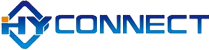
 EN
EN
 AR
AR
 BG
BG
 HR
HR
 CS
CS
 DA
DA
 NL
NL
 FI
FI
 FR
FR
 DE
DE
 HI
HI
 IT
IT
 JA
JA
 KO
KO
 NO
NO
 PL
PL
 PT
PT
 RO
RO
 RU
RU
 ES
ES
 SV
SV
 TL
TL
 ID
ID
 LV
LV
 VI
VI
 HU
HU
 TH
TH
 TR
TR
 FA
FA
 GA
GA
 CY
CY
 BE
BE
 HY
HY
 AZ
AZ
 BN
BN
 LA
LA
 MN
MN
 UZ
UZ
 HAW
HAW
 XH
XH